By default, Cameyo servers are set with authentication mode = "Temporary users." This means Windows user profiles are provisioned on the fly with temporary user accounts named RemoteUser1, RemoteUser2, etc. The user's profile is deleted upon session end.
The "Windows authentication" mode allows for Windows-based / Active Directory authentication. When set, users are prompted for their Windows credentials and authenticated into the server with their persistent Active Directory profile. Unlike with Temporary users, their roaming profiles remain on the server and do not get deleted upon session end.
To change authentication mode, click your server on online.cameyo.com/servers page. Under "General," change Authentication mode using the drop-down menu.
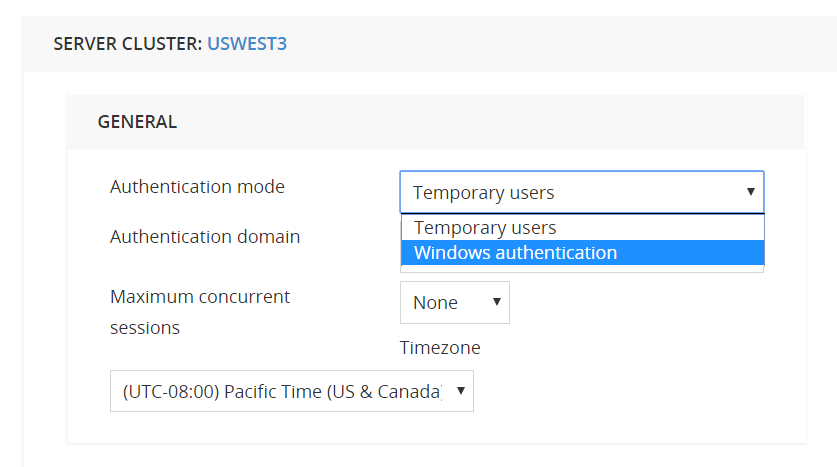
You can also input an authentication domain that will set the domain to which to authenticate.
For Windows authentication mode to function, the server needs to be part of the Active Directory domain.