Power Management is a Cameyo feature that helps you define your servers' startup and shutdown times. There are some constraints and limitations according to your license. With a regular license you can set 5 working days per week, and 9 hours per day. A regular license also allows you to go up to 30 minutes of inactivity (meaning: no sessions started or in progress) before shutting down, and 15 minutes outside of work hours.
1.Login (https://online.cameyo.com/login)
2.Click Servers on left
3.Click relevant server
4.Scroll down to Power Management on right side
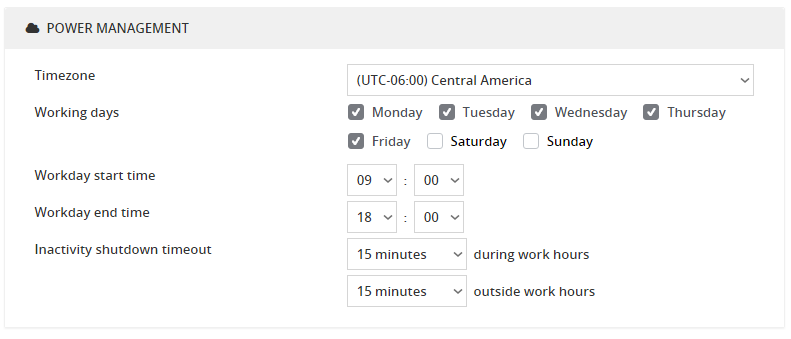
5.Edit Timezone, Working days, Workday start and end times to your preferences
6.Click Save Changes
In the above example, working times are configured to be between Monday-Friday 9am-6pm. During these times, your servers will be powered on whenever a user starts. It will remain powered as long as it is in use or other sessions are requested on it. When no sessions are active on it anymore for more than 15 minutes, the server will shut down. Shut down simply means that the next user session will require a few extra minutes (typically 3 minutes) in order to power up.