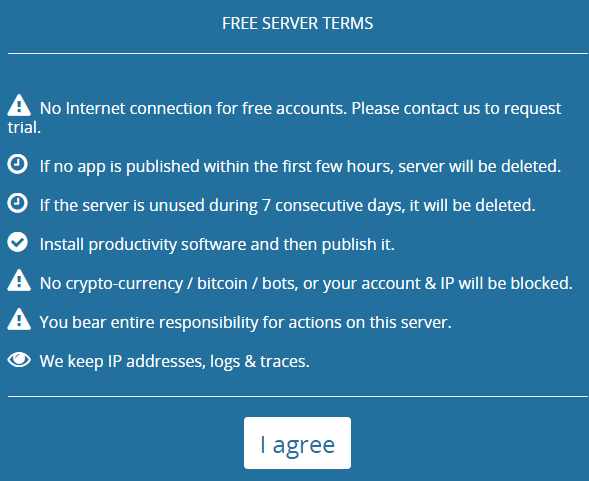https://online.cameyo.com/servers/add
1.Log in to your Cameyo account (https://online.cameyo.com/login)
2.You will be taken to your Dashboard where you can enter your Company Name, Set your timezone, and Create your server.
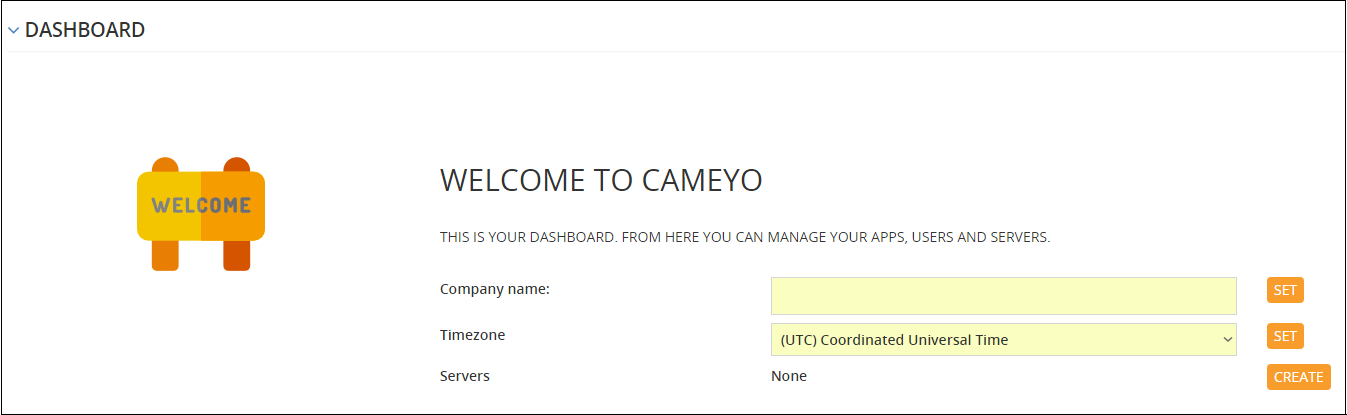
3.Clicking Create will take you to your Private Server page (https://online.cameyo.com/servers/add)
4.Choose location for Cloud Server, e.g. Asia East. Your server should be as close to your users as possible to reduce latency.
5.Click Create Now.
6.Read Server Terms and click "I agree" if you do.