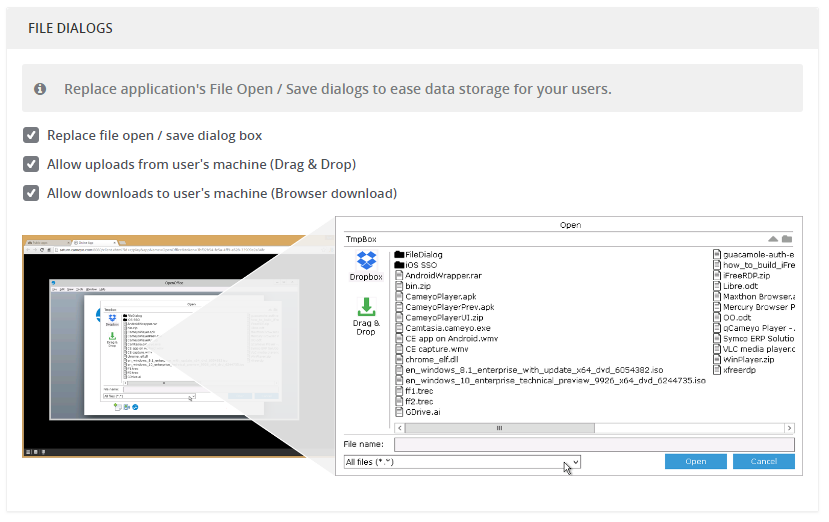https://online.cameyo.com/policy
By default, Cameyo replaces the software’s File Open / Save Dialog box with its own, which includes Cloud storage that has been connected to your account, e.g. Dropbox, dedicated folders on the server itself, and Drag & Drop, i.e. the ability to transfer files between the user’s host and the server. If you prefer to use the software’s dialog box, remove the check from Replace file open / save dialog box.
Similarly, you can disable users from uploading files to the server from their machines and disable users from downloading files from the server to their machines.