https://online.cameyo.com/users/add
1.If you have a team of users who will use your app, be sure to enable Show in portal on the app’s page for each one you wish to share (see Playing and Sharing Your App).
2.You can Invite users by clicking the drop down arrow next to Admin on the panel on the left and going to the Users page (https://online.cameyo.com/users).
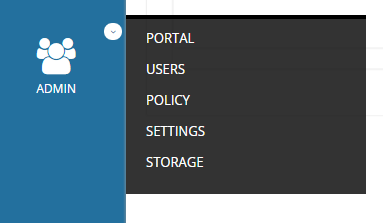
3.Click Invite users.
4.Enter the email address of the user you wish to invite, or you can upload a CSV file if you have multiple users to invite.
5.The default role of your users is Member, which allows only the capability of Playing apps in your Portal. You can change the role to Sub-admin if you want to allow the user to be able to invite other users, or you can make the user an Admin to give complete control over your account, including adding/deleting Apps, Servers, etc.
6.If you want to grant only temporary access, change Account expiration.
7.There is a message box available to customize the email that will be sent to the invited user.
8.Click Submit. Each invited user will receive an email welcoming him or her to a new Cameyo account to be activated.